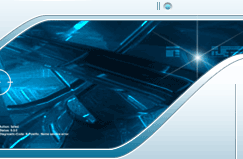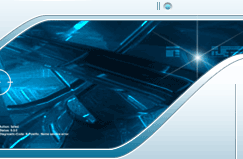|
1. How to use/configure SmartFTP?
Download
Type your ftp server(1), login name(2), password(3). You can find those setting in your Control panel. If you are neosite.ca customer, the server should be 'web.neosite.ca.'. Enter 21 for port(4), and don't check Anonymous(5). After filling those input box, press Enter key, then you will see connecting the server.
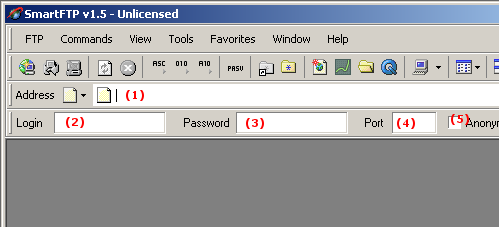 Click Local browser(6) button, and click Tile horizontally(7) to tile windows.
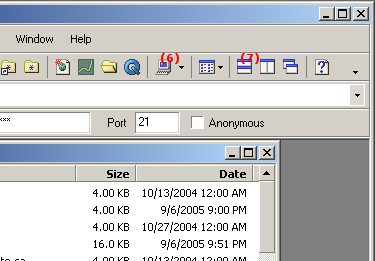 Select files/directories(8), which you want to download/upload, from a window, then drag other window(9) so that file be copied.
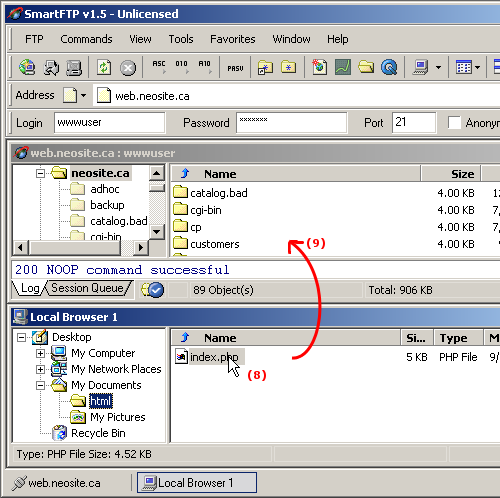
|
|
 |