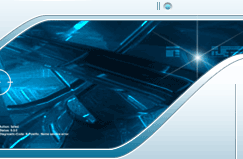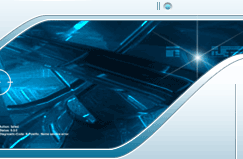|
1. How to configure Outlook Express?
Create account
- Select Account from Outlook Express menu bar.
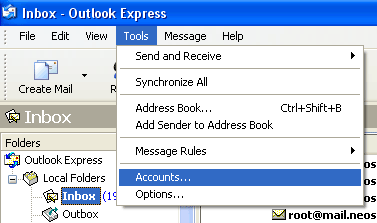
- Click Add -> Mail on Internet Account screen.
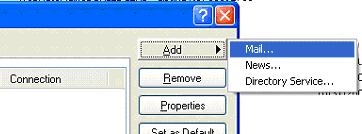
- Enter a display name and click Next.
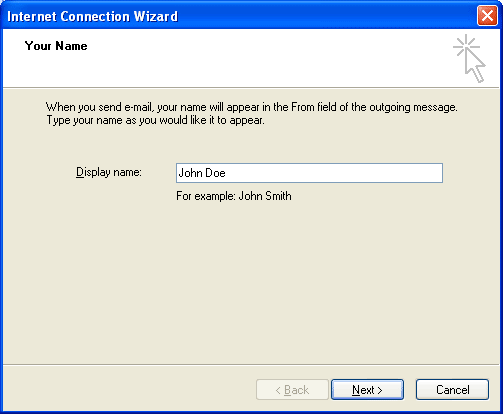
- Enter a Email address and click Next.
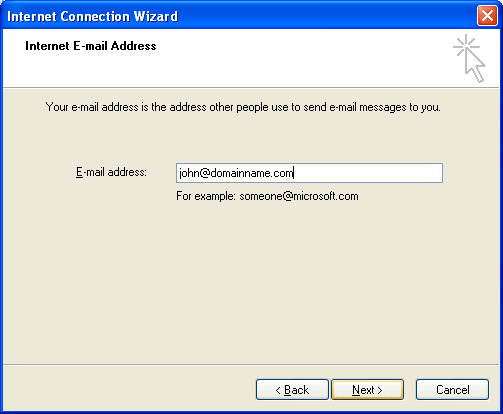
- Set POP3 Server and SMTP Server, then click Next.
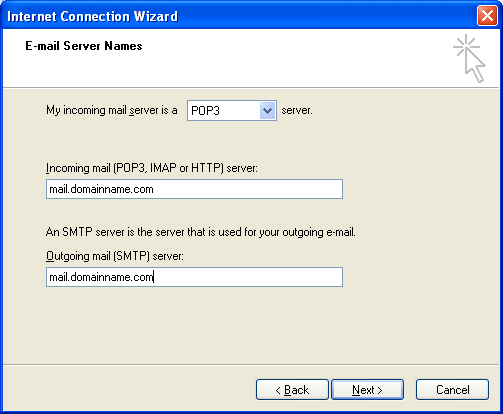
- Enter Email Address and password, then click Next.
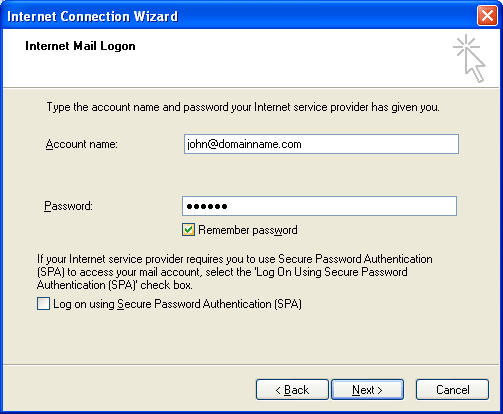
- Click Finish.
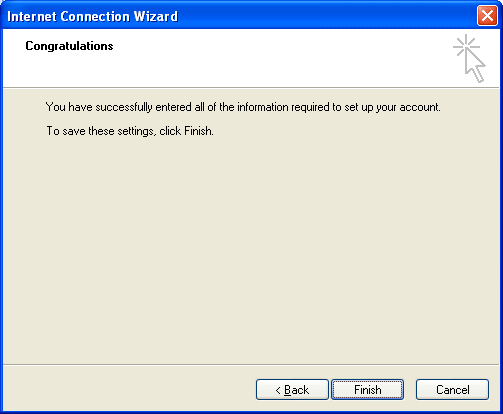
- Double Click on the email account on Internet Account screen.
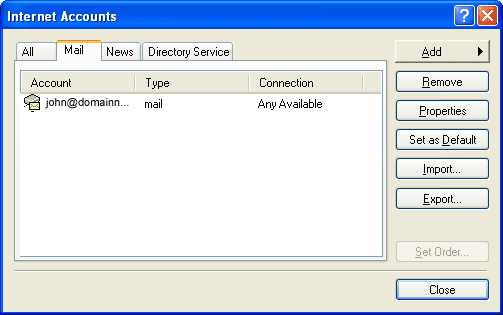
- Check Outgoing Mail Server's My server requires authentication on Server tab and click OK.

- Test sending and recieving email using new email account.
Set up for sending mail.
- Select Account from Outlook Express menu bar.
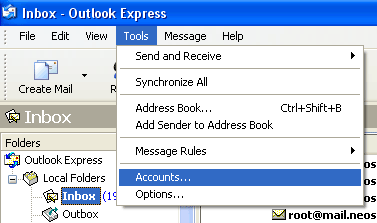
- Double Click on the email account on Internet Account screen.
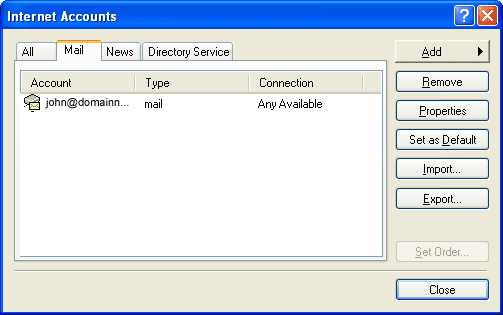
- Check Outgoing Mail Server's My server requires authentication on Server tab, if it is not checked, then click OK.

- Click Settings button. Check Use same settings as my incoming mail server if it is not checked, then click OK.
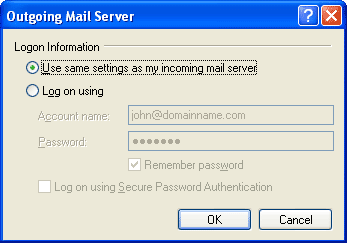
- Test sending email.
|
|
 |